A Complete Step-by-Step Guide to Getting Started on YouTube the Right Way Whether you’re brand new to YouTube or have some experience under your belt, creating your own channel can seem like an overwhelming prospect. With so many different options available, and no clear-cut way to get started, it’s easy to get overwhelmed and give up before you even get started. This step-by-step guide will help you understand what it takes to create your own channel and put in the work necessary to grow it from zero subscribers into something substantial that generates an income of its own.
 |
How to Create a YouTube Channel |
Step 1: Get Started
If you’re thinking about starting your own YouTube channel, there are a few things you should know. First and foremost: it’s not as easy as it looks. One big reason for that is YouTube’s own suggested videos algorithm, which promotes videos with lots of views over ones with fewer views—if one of your goals is to grow your YouTube audience, then you need to take advantage of suggestions whenever possible. However, getting those additional views requires content that will appeal to an audience—which can be hard if you’re just starting out on your channel. The solution: focus on building an audience for short videos rather than trying for something epic from day one.
Step 2: Upload A Video
Uploading a video is simple and fun, but before you can start filming you need to sign up for an account on YouTube. Click here to create your own YouTube channel. It’s free! Once you have an account, it’s time to get serious and upload your first video! Start by setting up your channel and customizing some basic settings.
Step 3: Build Your Brand
Before you launch your channel, there are two things you should do: 1) Check YouTube’s Community Guidelines. YouTube has strict regulations about inappropriate content, spam, and copyright infringement. Make sure that your first video isn’t going to get flagged before it even goes live. 2) Establish your brand by creating an About page and branding yourself as an authority on your subject matter; most of us don’t spend enough time thinking about how we want our personal brand (or business brand) represented online and on social media. Your About page is an important opportunity for people to get to know who you are—both professionally and personally—and establish trust with those that visit often. It will also help them connect with you offline!
Step 4: Promote Your YouTube Channel
As with any business, marketing is key for your YouTube channel. But, there’s no need to spend thousands of dollars on YouTube ads or viral videos; we already have what you need. All that’s left is to promote yourself online—and get video views and subscribers! Here are some ways you can build an audience for your channel: Your website/blog: Having an established website is crucial for any business, and it’s especially important when promoting yourself online. Encourage visitors from your site to subscribe by including links in relevant posts, asking them via email sign-ups, sharing relevant links on social media sites like Facebook and Twitter, etc.
Step 5: Use Rich Media When Possible
All content these days is fighting for attention, so use every trick in your arsenal. Images, videos, GIFs, and other rich media will help you keep people engaged. You can also try adding annotations to your text or asking questions that you’ll address later in your post. But don’t overdo it—frequent use of anyone tactic could lose its effectiveness.

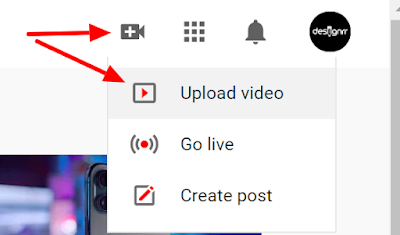


No comments:
Post a Comment